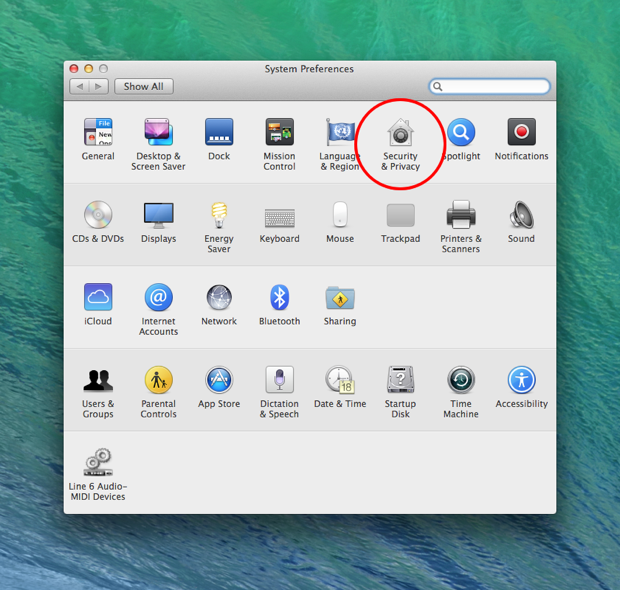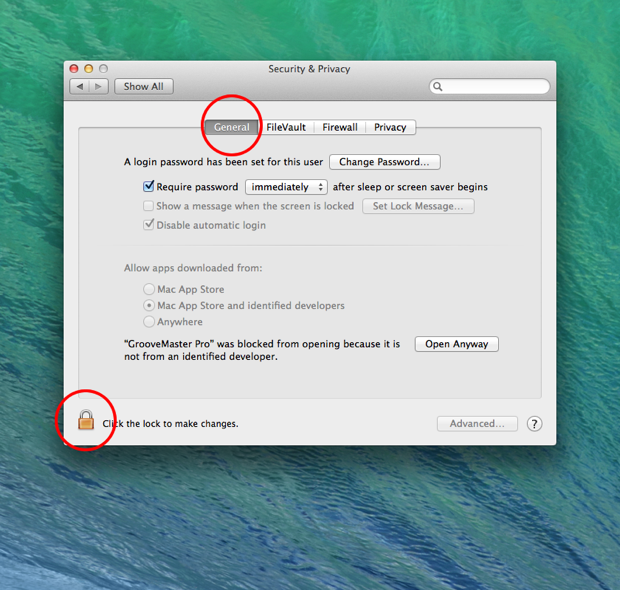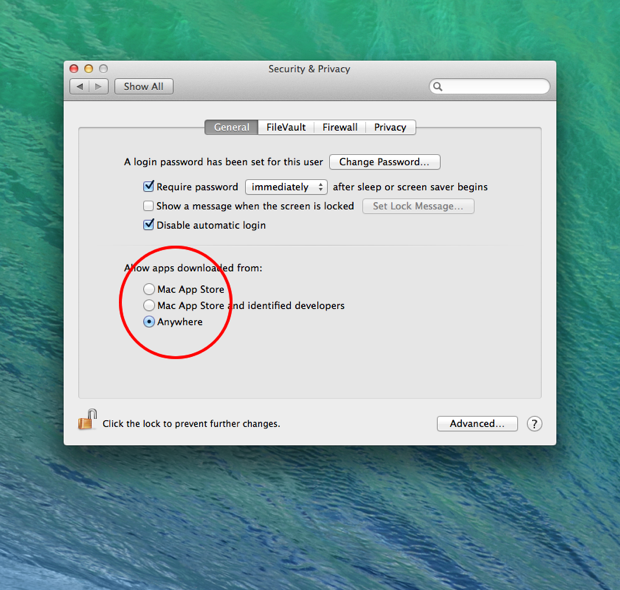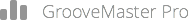Frequently Asked Questions
Playback was cancelled because maximum click accuracy couldn't be guaranteed anymore. Why did this happen?
GrooveMaster Pro was programmed in a way that if it doesn't receive enough computation time from the operating system to schedule clicks in time, it will cancel playback instead of lagging. That way you can always be sure to be playing to a metronome with extreme accuracy.
So yeah, this warning will sometimes appear if you're running many apps or returning from an idle state. Just click okay and resume playback and you should be fine. :)
If you get this message very often and it keeps you from practicing, you should contact our customer support so they can look into it.
"GrooveMaster Pro" can't be opened because it is from an unidentified developer.
Newer versions of Mac OS X prevent you from installing apps that are not on the official Mac App Store. To open GrooveMaster Pro anyway, follow these steps:
- Open your Mac System Preferences
- Go to "Security & Privacy"
- Go to the "General" TAB and click the lock in the bottom left to make changes
- Set "Allow apps downloaded from:" to "anywhere"